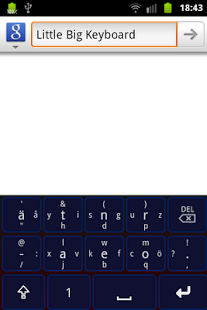Little Big Keyboard 1.0
Free Version
Publisher Description
The Little Big Keyboard is a virtual keyboard (an Android input method, IME) a user can install to replace the built in virtual keyboard.
Features:
- Made for small screens (or big finger): big buttons.
- Small screen space occupied. Height is only 3 key-rows.
- A fairly novel input technique: press key as normal for center letter or press and move away from key to select side letters.
- Letter placement optimized for a mix of English and Swedish language input but layout includes most Western Europe letters.
- Non-predictive. You always know what will happen when you press something.
- All letters repeat like a normal physical keyboard.
Drawbacks
~~~~~~~~~
- You need to practice to learn the placement of letters. Start with single letters and then increase to sequences of letters (words).
- The keyboard is quite experimental and might contain bugs. Use as is! Feel free to report problems (follow website link).
INSTALLING
~~~~~~~~~~
1. Download and install the package from Android market or compile and install yourself (source code is open source).
2. Enable the new input method in "Settings", "Locale & text" (Swedish: "Inställningar", "Nationella inställningar & text").
3. Select the new input method by long pressing on any active input form (pops up a menu where you can select different input methods).
About Little Big Keyboard
Little Big Keyboard is a free app for Android published in the System Maintenance list of apps, part of System Utilities.
The company that develops Little Big Keyboard is Thomas Lundqvist. The latest version released by its developer is 1.0. This app was rated by 1 users of our site and has an average rating of 5.0.
To install Little Big Keyboard on your Android device, just click the green Continue To App button above to start the installation process. The app is listed on our website since 2013-08-18 and was downloaded 197 times. We have already checked if the download link is safe, however for your own protection we recommend that you scan the downloaded app with your antivirus. Your antivirus may detect the Little Big Keyboard as malware as malware if the download link to org.tlundqvist.littlebigkeyboard is broken.
How to install Little Big Keyboard on your Android device:
- Click on the Continue To App button on our website. This will redirect you to Google Play.
- Once the Little Big Keyboard is shown in the Google Play listing of your Android device, you can start its download and installation. Tap on the Install button located below the search bar and to the right of the app icon.
- A pop-up window with the permissions required by Little Big Keyboard will be shown. Click on Accept to continue the process.
- Little Big Keyboard will be downloaded onto your device, displaying a progress. Once the download completes, the installation will start and you'll get a notification after the installation is finished.